Hello, Xiaomi fans! Something exciting is happening, especially if you like making your phone work better. Xiaomi has made a new rule about the “bootloader,” especially for those who use HyperOS. I’m here to explain it, especially for people who like to play around with their phones.
This new rule is about unlocking the special part of Xiaomi and Redmi phones in China, where we can change how our phones look and work. But if you’re using a phone from Europe (EEA) or the rest of the world, this doesn’t affect you right now.
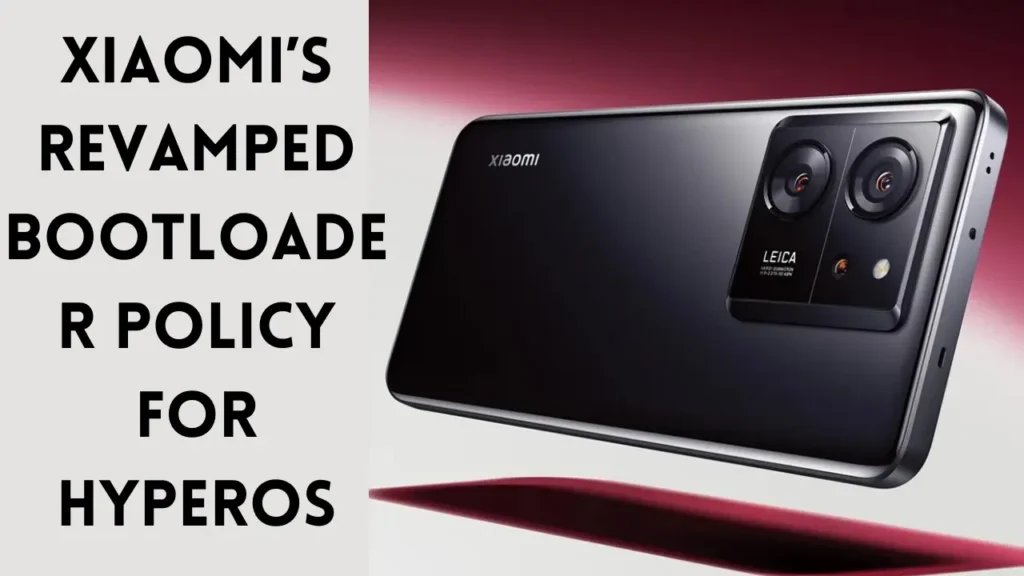
Xiaomi’s Revamped Bootloader Policy for HyperOS
Now, why is a locked bootloader important? Imagine it’s like having a secret key to your phone’s special settings. A locked bootloader helps keep our phones safe from unwanted things. Xiaomi’s new rule means that using HyperOS will be something special for people who really like to understand and change how their phones work.
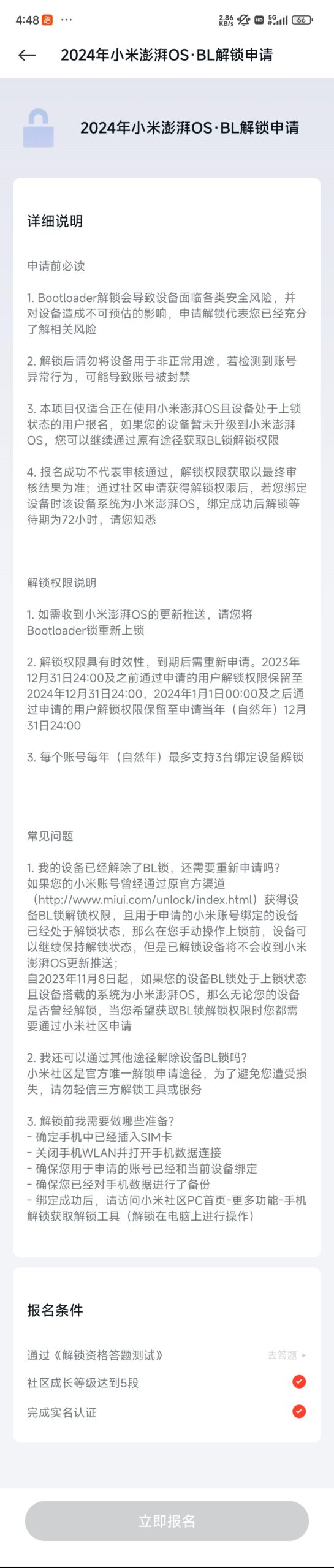
2024 Xiaomi Meirun OS-BL unlock application
Detailed description
Must read before applying
- Unlocking the Bootloader will cause the device to face various security risks, and
It has an unpredictable impact on the device. Applying for unlocking means that you have fully
Understand the relevant risks - Please do not use the device for abnormal purposes after unlocking, if the account number is detected
Abnormal behavior may cause the account to be blocked - This project is only suitable for users who are using Xiaomi Pengyou OS and the device is locked
Users in the status register, if your device has not been upgraded to Xiaomi Pengxuan.
OS, you can continue to obtain the BL lock unlock permission through the original method - Successful registration does not mean that the review is passed, and the unlocking authority is obtained for final review.
The verification result shall prevail; after obtaining the unlock permission through the community application, if you bind
When the device is installed, the device system is Xiaomi Pengyou OS, which is unlocked after successful binding, etc.
The waiting period is 72 hours, please know the evil
Unlock permission description
- If you need to receive the update push of Xiaomi Yingnong OS, please send
Bootloader lock is re-locked - The unlocking authority is time-sensitive and needs to be reapplied after it expires.Year 2023
Users who have passed the application at or before 24:00 on December 31 will have the right to unlock until
December 31, 2024 at 24:00, January 1, 2024 at 00:00 and after
The unlocking rights of users who have applied will be reserved until December of the year of application (natural year)
24:00 on the 31st - Each account supports up to 3 bound devices to unlock per year (natural year)
Frequently asked questions
1. My device has been unlocked, do I need to reapply?
If your Xiaomi account has passed through the original official channel
( http://www.miui.com/unlock/index.html ) Get set
Equipped with BL lock unlock permission, and used for the device bound to the applied Xiaomi account
Already in the unlocked state, then before you manually operate the lock, the device can
To continue to remain unlocked, but unlocked devices will not receive Xiaomi
Shadow Tour OS Update Push;
Starting from November 8, 2023, if your device BL lock is in the locked state
And the system installed on the device is Xiaomi Gairun OS, so regardless of your device
Whether you have ever unlocked it or not, you need it when you want to obtain the BL lock unlock permission.
To apply through the Xiaomi community
2. Can I unlock the device through other means?
The Xiaomi community is the only official way to unlock the application, in order to avoid you from suffering damage
Lost, please don’t trust third-party unlocking tools or services
3. What preparations do I need to make before unlocking?
-Make sure the SIM card has been inserted in the phone
–Turn off the phone WLAN and turn on the phone data connection
-Make sure that the account you used to apply for is already bound to the current device
–Make sure you have backed up your phone data
-After the binding is successful, please visit the Xiaomi Community PC homepage-More features-Mobile phone
Unlock Get the unlock tool (unlock and operate on the computer)
Registration conditions
Passed the “Unlock Qualification Answer Test”
To answer the question
The community growth level has reached 5 levels
Complete real-name authentication
Sign up now
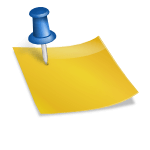
![Latest All POCO, Redmi, Xiaomi Device Codenames Lists [Updated] All Xiaomi Device Codenames Lists](https://hyperosrom.net/wp-content/uploads/2023/11/All-Xiaomi-Device-Codenames-Lists.webp)
![[NEW] Xiaomi HyperOS Notes APK Download HyperOS Notes APK](https://hyperosrom.net/wp-content/uploads/2023/11/XIAOMI-HyperOS-Notes-APK.webp)
![Redmi Note 13 Pro 5G Getting First HyperOS Update [Mi Pilot Release] Redmi Note 13 Pro 5G HYPEROS UPDATE](https://hyperosrom.net/wp-content/uploads/2024/02/Redmi-Note-13-Pro-5G-HYPEROS-UPDATE-150x150.webp)
