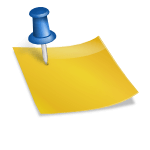As you all know, Xiaomi has removed MIUI and launched Hyper OS. Which is the company’s new operating system for Android, especially for all their phones, this time the company has introduced a new HyperOS Control Center through this new theme. Which is quite nice to look at and has been launched with some new features.

As we all know it is very important to have a control center on any phone. We control most of our work from the control center and edit many things from there.
About HyperOS Control Center
Control Center 2024 is such an option in any mobile in that you are equipped with many features like opening the internet, turning off the torch, setting airplane mode, recording the screen, rotating the screen, increasing or decreasing the brightness, opening WiFi, opening Bluetooth, etc.

Along the same lines, this time the company has added some new things in the new Hyper OS Control Center so that you will get a lot of convenience while using the phone.
Control Center is in a way a driver that opens from the top of your phone. In which there are many tips or shortcuts. You can activate or deactivate the option by simply typing it.
Features Of HyperOS Control Center App

- New Pull Down Animation
- Quick Access to Settings
- Customizable Toggles
- Notification Management
- Media Playback Controls
- One-Handed Mode (if available)
Also Try These New Hyper OS Wallpaper
HyperOS Control Center Overview
| Name | HyperOS System Ui Plugin (HyperOS Control Center) |
| 📣Version | V15.0.1.6.1 |
| File Size | 17.60 MB |
| Developer | Xiaomi Inc. |
| HyperOS Version | Hyper OS v1.0 |
| Operating system | Android Only |
☄️ Changelog:
1) New Control Center view.
2) Option for disable “smart home.”
3) Fast & Smooth Animations
HyperOS Control Center APK Download
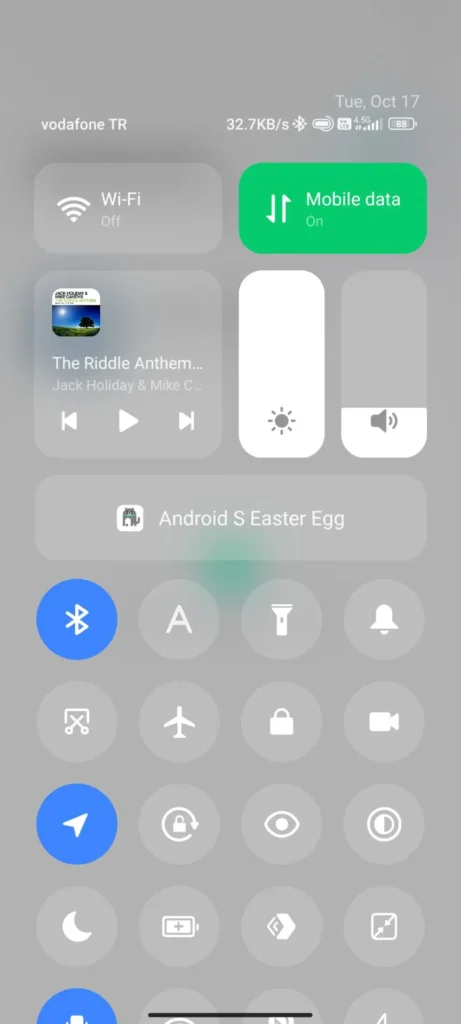
So here below I have given the direct link to the APK file of Hyper OS Control Center V15.0.1.69.2 by clicking on which you can easily download from this app, you just have to click on the given link and get your file.
Older Version
Also know about HyperOS Supported Devices List
How to Install HyperOS Control Center App
- Get The HyperOS Control Center file from the above link.
- Download it from there.
- Now open it from the file manager.
- Install the APK file on your device.
- Now, Enjoy using it.
In my view, the HyperOS Control Center App is new in this OS and gives us a better feel of the mobile experience. Bookmark our site HyperOSROM.net for future updates of this OS.
![[NEW] Xiaomi HyperOS Calculator APK Download HyperOS Calculator APK](https://hyperosrom.net/wp-content/uploads/2023/11/HyperOS-Calculator-APK.webp)
![[NEW] Xiaomi HyperOS Notes APK Download HyperOS Notes APK](https://hyperosrom.net/wp-content/uploads/2023/11/XIAOMI-HyperOS-Notes-APK.webp)
![Xiaomi HyperOS Security APK Download [NEW] XIAOMI HyperOS Security APK](https://hyperosrom.net/wp-content/uploads/2023/11/XIAOMI-HyperOS-Security-APK.webp)