As you all know HyperOS is trending very fast in the market right now and everyone is talking about it. The company has launched new features. In which the company has made changes in many apps.
The apps are the same old, but some extra features have been added to them. In which HyperOS Gallery APK also comes. Which the company has made better than the previous version and also smarter.

About HyperOS Gallery
We know that all our clicked photos in the Gallery app are photos from social media or wallpaper downloaded from the internet or photos received on WhatsApp etc., all are from the phone. Which we see through the gallery app. Edit it, add filters or make some other changes.

This time the company has also added some AI features to its Gallery app because its HyperOS itself is an AI-based operating system.
😀Features Of HyperOS Gallery App
- Photo Editing Tools
- Smart Categorization of Photos
- Video Editing Capabilities
- Cloud Integration for Photo Backup
- Hidden Albums with Password Protection
- AI-driven Photo Enhancement and Content-Based Organization
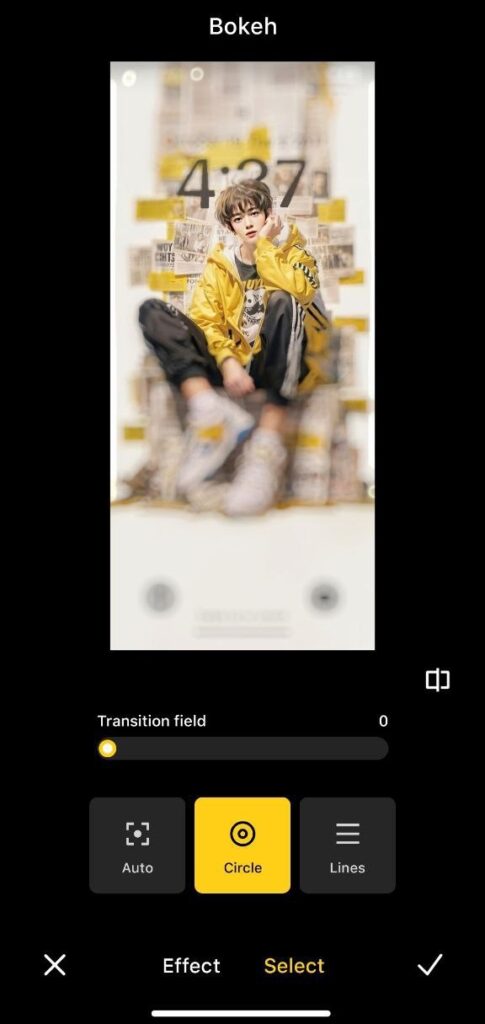
Also Try These New HyperOS Launcher
HyperOS Gallery Overview
| 🌐Name | HyperOS Gallery App |
| 📣Version | v3.7.0.3 |
| File Size | 96 MB |
| Developer | Xiaomi Inc. |
| HyperOS Version | Hyper OS v1.0 |
| Operating system | Android Only |
☄️ Changelog:
1) New HyperOS UI
2) Bokeh Effects
3) Change the Background of objects
4) Live Stickers
HyperOS Gallery APK Download
Rest, I have given below the download link of the Hyper OS Gallery v3.7.0.3. You can get your file by clicking on it. Just install this app and start using it.

Those who already have this app, just have to click on this app and update it so that you will get new features.
Also know about HyperOS Supported Devices List
| Name/Version | Link |
| HyperOS Gallery v3.7.0.2 | Download |
How to Install Hyper OS Gallery App
- Get The HyperOS Gallery file from the above link.
- Download it from there.
- Now open it from the file manager.
- Install the APK file on your device.
- Now, Enjoy using it.
I believe the Hyper OS Gallery App is new in this OS and gives us a better feel of the mobile experience. Please bookmark our site HyperOSROM.COM for future updates of this OS.
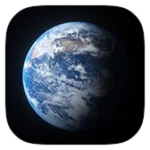
![[NEW] Download Xiaomi HyperOS Wallpaper Full HD XIAOMI HYPEROS WALLPAPER DOWNLOAD](https://hyperosrom.net/wp-content/uploads/2023/10/XIAOMI-HYPEROS-WALLPAPER-DOWNLOAD.png)
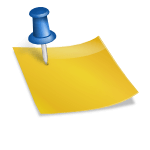

![Xiaomi HyperOS Security APK Download [NEW] XIAOMI HyperOS Security APK](https://hyperosrom.net/wp-content/uploads/2023/11/XIAOMI-HyperOS-Security-APK.webp)
