In this part of the post, you will all know about the new file manager app of Hyper OS and what new changes the company has made in the cup this time.
You will get the latest version of this app which you can use easily. You can update it on your mobile.
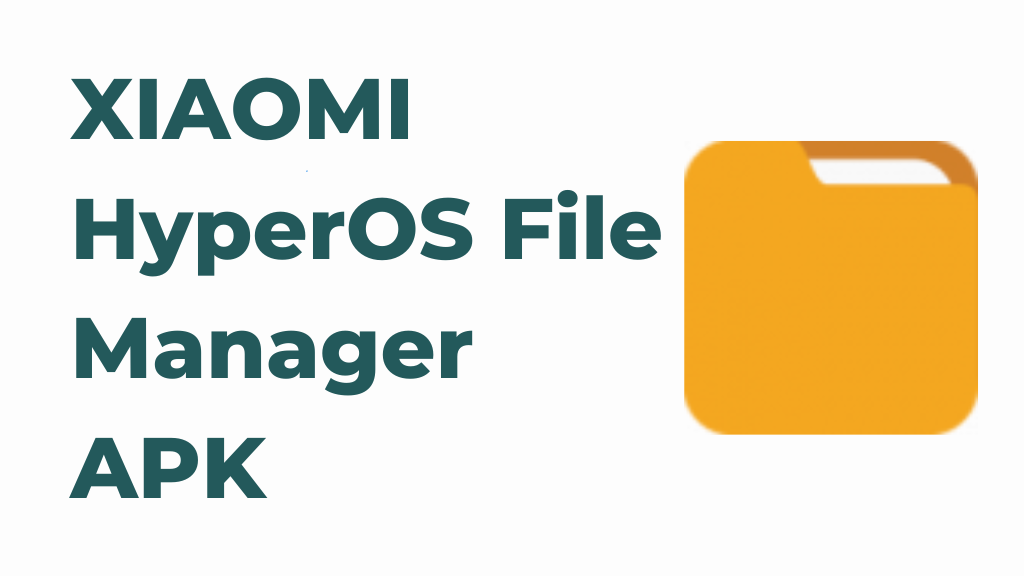
About HyperOS File Manager
Five Major is such that with the help of which we can see all our contents. If we download anything, it goes to our SD card or phone’s memory and to view it, we have to use it or copy-paste or Whatever you want to create a new folder, for all these tasks we have to use File Manager.
You can easily access all the photos or wallpapers etc. in our gallery from Five Major, change their folder, or copy and paste them somewhere else. It offers convenient access to locating and sharing documents, photos, videos, and music. Additionally, you can compress and share files with ease.
With the help of a file manager, we can do many things. The company has taken this thing into consideration in its new Hyper OS. So this time they have made the file manager easier and more useful. Just like the file manager of a computer works, it is also working in this way.
😀Features Of HyperOS File Manager App
- File Transfer (Bluetooth, Wi-Fi Direct, cloud services)
- File Browsing
- File Sharing (QR codes, links, social media)
- File Compression and Extraction (ZIP, RAR)
- Storage Analysis
- Built-in Media Player (in some versions)
HyperOS File Manager Overview
| Name | HyperOS Files |
| Version | V5.0.2.9 |
| File Size | 17.89 MB |
| Developer | Xiaomi Inc. |
| HyperOS Version | Hyper OS v1.0 |
| Operating system | Android Only |
HyperOS File Manager APK Download
I have given the get link to this app below, you can download HyperOS Files APK by clicking on it. Here I added the now V5.0.2.9 version file.

Older Versions
| Name/Version | Link |
| HyperOS Files 5.0.2.5 | Download |
| HyperOS Files 5.0.2.4 | Download |
| HyperOS Files 5.0.2.3 | Download |
Also know about HyperOS Supported Devices List
How to Install HyperOS File Manager App
- Get The HyperOS File Manager file from the above link.
- Download it from there.
- Now open it from the file manager.
- Install the APK file on your device.
- Now, Enjoy using it.
I believe the Hyper OS File Manager is new in this OS and gives us a better feel of the mobile experience.

![[NEW] Xiaomi HyperOS Calculator APK Download HyperOS Calculator APK](https://hyperosrom.net/wp-content/uploads/2023/11/HyperOS-Calculator-APK.webp)

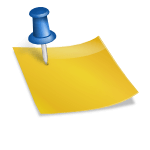

![[LATEST] New HyperOS Update Download for Xiaomi, Redmi, and POCO Phones HyperOS Update Download](https://hyperosrom.net/wp-content/uploads/2023/11/HyperOS-Update-Download.png)